
Magic George Spiteri
Exploring the art of automation and AI-powered creativity.
Discover The Magic

Full Interview
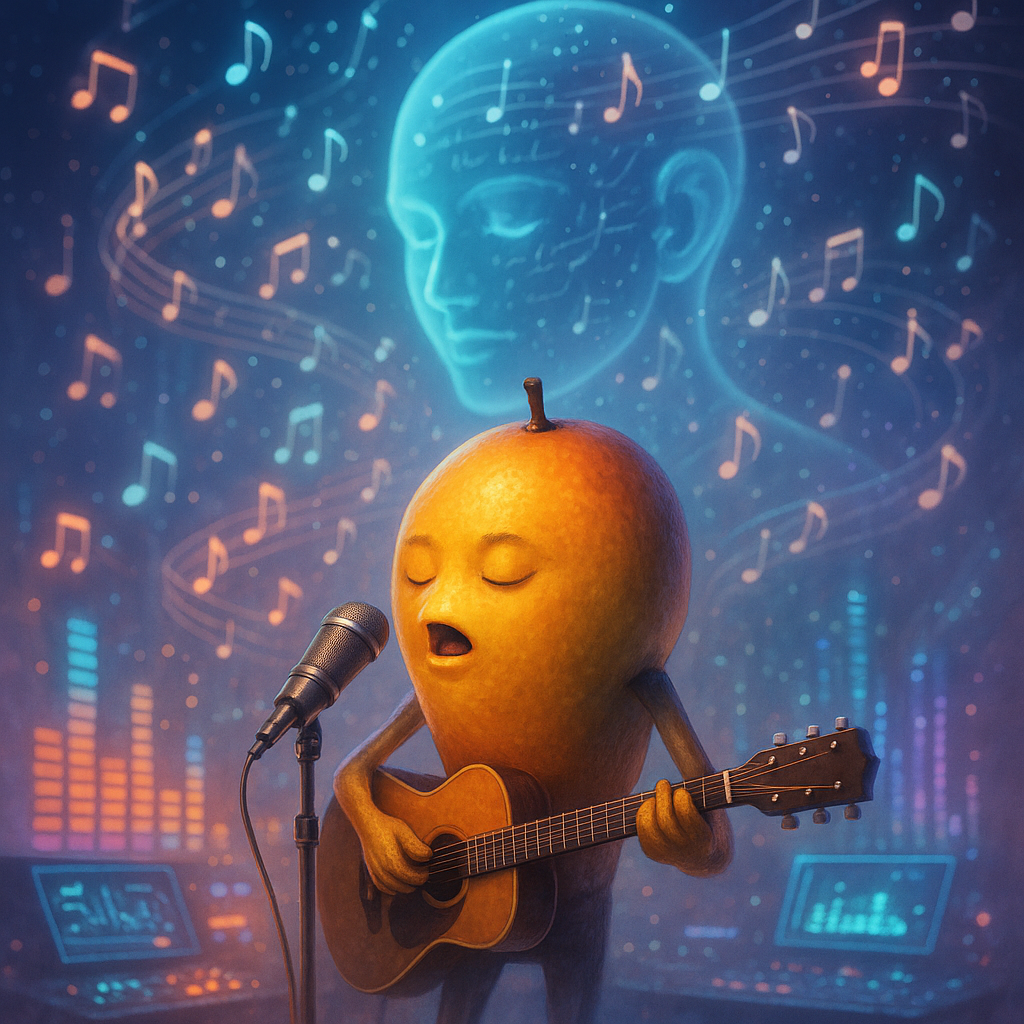
Amazing Song

Speaker Introduction

Interview Highlights
Automation Workflows
Lead Generation and Outreach
Automation for personalized outreach to potential clients using targeted data, reducing manual effort and increasing engagement. Pain points alleviated include lack of personalized communication, time-consuming outreach efforts, and difficulty tracking responses.
Client Appointment Scheduling
Automation that streamlines the scheduling of client appointments with experts, ensuring quick responses and effective calendar management. Pain points include missed opportunities for meetings, manual coordination struggles, and inefficient use of time.
Sentiment Analysis and Reporting
Automation for analyzing support ticket sentiment, providing insights for management and enhancing response strategies. Pain points alleviated cover inefficiencies in manual report generation, missed high-priority issues, and lack of insight into customer sentiment.
Market Research and Hypothesis Testing
Automation focused on market research and data analysis to support business decisions and hypotheses. Pain points include time-intensive data analysis, lack of structured insights sharing, and difficulties in coordinating follow-up discussions.
Inquiry Handling Automation
Streamlines the handling of inquiries from prospective members, ensuring timely responses and organized data collection. Addresses the challenge of resource limitations in responding to inquiries and improves the onboarding process for new members.
Polio Awareness Campaign Automation
Automates awareness campaigns by sending timely and informative messages about polio vaccinations. Alleviates the struggle of reaching out to a large audience effectively and consistently, ensuring critical information is shared.
Direct Member Onboarding Automation
Facilitates the onboarding process for new direct members by automatically capturing and organizing their information. Addresses the inefficiency of manual data entry and ensures that new members are welcomed promptly and efficiently.
Fundraising Event Coordination Automation
Automates the coordination of fundraising events by scheduling, notifying, and collecting feedback. Helps streamline communication efforts among team members and simplifies the event management process.
Volunteer Recruitment Automation
Improves the recruitment process for volunteers by automating outreach and follow-up communications. Addresses the difficulty in managing volunteer inquiries and enhances engagement with interested individuals.
Member Engagement Survey Automation
Automates the collection of member feedback through surveys, ensuring easy data analysis and reporting. Addresses the challenge of gathering insights from members and improving overall engagement strategies.
Health Initiative Information Dissemination Automation
Distributes information about health initiatives to members and the community quickly and effectively. Alleviates the issue of slow communications and ensures that important health information reaches the public promptly.
Donation Tracking Automation
Tracks donations made to the organization efficiently, automating acknowledgments and record-keeping. Addresses the complexity of managing donations manually and streamlines financial reporting for transparency.
Local Club Activity Scheduling Automation
Automates the scheduling of local club activities and events, ensuring better collaboration among members. Helps alleviate scheduling conflicts and enhances participation by keeping everyone informed about upcoming activities.
Event Feedback Collection Automation
Collects feedback on events automatically, allowing for data-driven improvements in future activities. Addresses the struggle to gather and analyze attendee feedback efficiently, fostering continuous improvement in event planning.